ShinoBOTCan you detect an APT like me ?
HOSTS START REFRESH
*Color represents IP address
*Color represents IP address
QUESTIONS
- Q.How can I find my host?
- You can find your host by ID or IP Address.
- ID is displayed on the ShinoBOT GUI.
- If you watching this site from the same egress of your host, the IP address is 216.73.216.110 and your host is LIME-colored.
- Q.Does anybody can see those information ?
- Yes,the partial IP address and host ID are visible from everyone. But the other details of your host are protected by your password.
- Q.I post ShinoBOT to a Malware Analysis site. So I don't know neither ID or IP address.
- Check this help.
- Q.My host does not appear. Why?
- There are some possible causes.
- You are using the old version of ShinoBOT(v1~2). Those version are deprecated. Remove the whole registry key; HKCU\Software\ShinoBOT.
Try the new version. host list.- More than 10 minutes has passed since the latest sync. This page displays only the active host. If you know your ID, you can go to the command and control page with this URL. http://shinobot.com/control.php?id=XXXX
- ShinoBOT can not connect to the C&C.
- ShinoBOT is not running. Check the process list on the task manager. Usually, you can find "ShinoBOT" on the description column, if you can not, ShinoBOT is not running.
- You are using the old version of ShinoBOT(v1~2). Those version are deprecated. Remove the whole registry key; HKCU\Software\ShinoBOT.